Simple ACL Authorization on Strimzi using Strimzi Kafka CLI
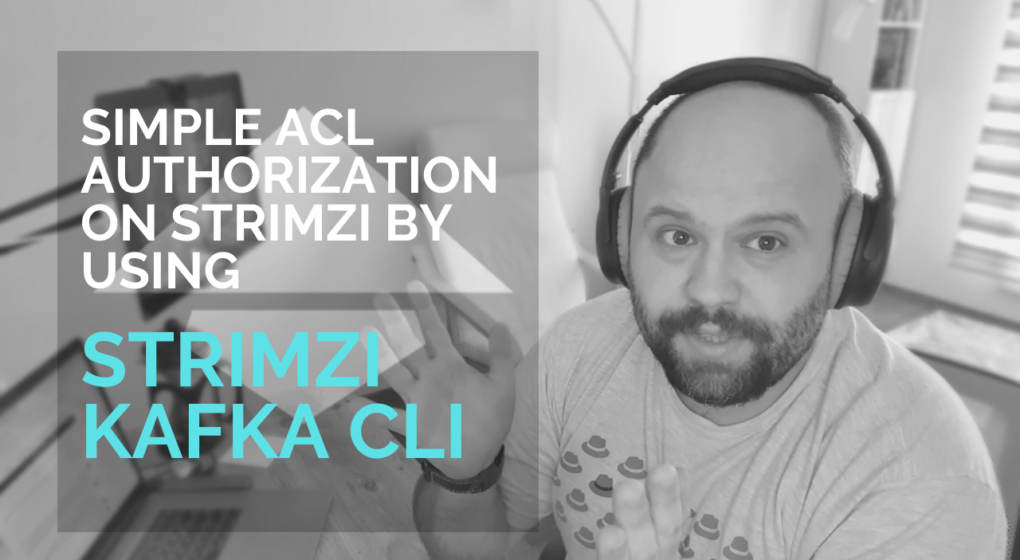
In the previous example we implemented TLS authentication on Strimzi Kafka cluster with Strimzi Kafka CLI. In this example, we will be continuing with enabling the ACL authorization, so that we will be able to restrict access to our topics and only allow the users or groups we want to.
Let's first see our cluster list.
kfk clusters --listNAMESPACE NAME DESIRED KAFKA REPLICAS DESIRED ZK REPLICAS
kafka my-cluster 3 3
IMPORTANT
You should have a cluster called my-cluster on the namespace kafka we created before. If you don't have the cluster and haven't yet done the authentication part please go back to the previous example and do it first since for authorization you will need authentication to be set up before.
Also please copy the truststore.jks and the user.p12 files or recreate them as explained in the previous example and put it along the example folder which we ignore in git.
Considering you have the cluster my-cluster on namespace kafka, let's list our topics to see the topic we created before:
kfk topics --list -n kafka -c my-clusterNAME PARTITIONS REPLICATION FACTOR
consumer-offsets---84e7a678d08f4bd226872e5cdd4eb527fadc1c6a 50 3
my-topic 12 3
Lastly let's list our user that we created previously, which we will be setting the authorization for.
kfk users --list -n kafka -c my-clusterNAME AUTHENTICATION AUTHORIZATION
my-user tls
As you can see we have the my-user user that we created and authenticated in the previous example.
Now let's configure our cluster to enable for ACL authorization. We have to alter our cluster for this:
kfk clusters --alter --cluster my-cluster -n kafkaand put the simple authorization definitions under kafka like the following:
authorization:
type: simpleAfter saving the cluster configuration wait for the brokers to be rolling updated by checking their status:
watch kubectl get pods -n kafkaNow it's time to run the producer and consumer to check if authorization is enabled:
kfk console-producer --topic my-topic -n kafka -c my-cluster --producer.config client.propertiesERROR Error when sending message to topic my-topic with key: null, value: 4 bytes with error: (org.apache.kafka.clients.producer.internals.ErrorLoggingCallback)
org.apache.kafka.common.errors.TopicAuthorizationException: Not authorized to access topics: [my-topic]
kfk console-consumer --topic my-topic -n kafka -c my-cluster --consumer.config client.propertiesERROR Error processing message, terminating consumer process: (kafka.tools.ConsoleConsumer$)
org.apache.kafka.common.errors.TopicAuthorizationException: Not authorized to access topics: [my-topic]
Processed a total of 0 messages
As you might also observe, both the producer and consumer returned TopicAuthorizationException by saying Not authorized to access topics: [my-topic]. So let's define authorization access to this topic for the user my-user.
In order to enable user's authorization, we have to both define the user's authorization type as simple for it to use SimpleAclAuthorizer of Apache Kafka, and the ACL definitions for the relevant topic -in this case it is my-topic. To do this, we need to alter the user with the following command options:
kfk users --alter --user my-user --authorization-type simple --add-acl --resource-type topic --resource-name my-topic -n kafka -c my-clusterThe --add-acl option requires arguments like:
--operation TEXT Operation that is being allowed or denied.
(default: All)
--host TEXT Host which User will have access. (default:
*)
--type [allow|deny] Operation type for ACL. (default: allow)
--resource-type TEXT This argument is mutually inclusive with
['add_acl', 'delete_acl']
--resource-name TEXT This argument is mutually inclusive with
['add_acl', 'delete_acl']
In this example we only used --resource-type and --resource-name since those are the required fields and others have some defaults that we could use.
So in this case we used the defaults of type:allow, host:* and operation:All. The equal command should look like this:
kfk users --alter --user my-user --authorization-type simple --add-acl --resource-type topic --resource-name my-topic --type allow --host * --operation All -n kafka -c my-clusterIn order to see the ACL that is defined for allowing all operations of my-topic for the user my-user, let's describe it, in this case as YAML format:
kfk users --describe --user my-user -n kafka -c my-cluster -o yamlapiVersion: kafka.strimzi.io/v1beta1
kind: KafkaUser
metadata:
...
spec:
authentication:
type: tls
authorization:
type: simple
acls:
- host: '*'
operation: All
resource:
name: my-topic
patternType: literal
type: topic
type: allow
status:
...
As you can see the user has the authorization defined as simple and ACL that allows all (read, write, describe) access for my-topic from this user.
Now with the updated configuration let's run our producer and consumer again:
kfk console-producer --topic my-topic -n kafka -c my-cluster --producer.config client.properties>message1
>message2
>message3
>
It seems that we are able to produce messages to my-topic. Let's consume those messages then:
kfk console-consumer --topic my-topic -n kafka -c my-cluster --consumer.config client.propertiesERROR Error processing message, terminating consumer process: (kafka.tools.ConsoleConsumer$)
org.apache.kafka.common.errors.GroupAuthorizationException: Not authorized to access group: console-consumer-96150
Processed a total of 0 messages
Whoops! It did not work like the producer. But why? Because the consumer group that is randomly generated for us (because we did not define it anywhere) doesn't have at least read permission on my-topic topic.
IMPORTANT
In Apache Kafka, if you want to consume messages you have to do it via a consumer group. You might say that "we did not specify any consumer group while using the console consumer". Well just like the traditional console consumer of Kafka, it uses a randomly created consumer group id so you have a consumer group but it is created for you (like the one above as console-consumer-96150) since we did not define one previously.
Ok then. Now let's add the ACL for a group in order to give read permission for my-topic topic. Let's call this group my-group, which we will also use it as the group id in our consumer client configuration. This time let's use kfk acls command which works like kfk users --alter --add-acl command. In order to give the best traditional experience to Strimzi CLI users, just like the traditional bin/kafka-acls.sh command, we have the kfk acls command which works mostly the same with the traditional one.
With the following command, we give the my-group group the read right for consuming the messages.
kfk acls --add --allow-principal User:my-user --group my-group --operation Read -n kafka -c my-clusterAfter adding the ACL, let's check whether our user has the ACL for the group or not:
kfk users --describe --user my-user -n kafka -c my-cluster -o yamlIn the acls section of the YAML you can see the entries are added:
- host: '*'
operation: Read
resource:
name: my-group
patternType: literal
type: group
type: allow
You can list the ACLs with the following command as well which lists all the ACLs Kafka natively:
kfk acls --list -n kafka -c my-clusterCurrent ACLs for resource `ResourcePattern(resourceType=GROUP, name=my-group, patternType=LITERAL)`:
(principal=User:CN=my-user, host=*, operation=READ, permissionType=ALLOW)
Current ACLs for resource `ResourcePattern(resourceType=TOPIC, name=my-topic, patternType=LITERAL)`:
(principal=User:CN=my-user, host=*, operation=ALL, permissionType=ALLOW)
Or you can list topic and group ACLs seperately:
kfk acls --list --topic my-topic -n kafka -c my-clusterCurrent ACLs for resource `ResourcePattern(resourceType=TOPIC, name=my-topic, patternType=LITERAL)`:
(principal=User:CN=my-user, host=*, operation=ALL, permissionType=ALLOW)
For the group ACLs:
kfk acls --list --group my-group -n kafka -c my-clusterCurrent ACLs for resource `ResourcePattern(resourceType=GROUP, name=my-group, patternType=LITERAL)`:
(principal=User:CN=my-user, host=*, operation=READ, permissionType=ALLOW)
The only thing we have to do right now is to put the group id definition in our client.properties file:
security.protocol=SSL
ssl.truststore.location=./truststore.jks
ssl.truststore.password=123456
ssl.keystore.location=./user.p12
ssl.keystore.password=123456
group.id=my-group
Running the consumer again with the updated client configuration -this time consuming from the beginning- let's see the previously produced logs:
kfk console-consumer --topic my-topic -n kafka -c my-cluster --consumer.config client.properties --from-beginningmessage1
message2
message3
Voilà!
We are able to configure the Strimzi cluster for ACL authorization, define ACLs easily with different methods and use the client configurations successfully with Strimzi Kafka CLI.
Access the repo of this post from here: https://github.com/systemcraftsman/strimzi-kafka-cli/tree/master/examples/3_simple_acl_authorization
If you are interested more, you can have a look at the short video where I explain the Simple ACL authorization example here:
Take care👋
