TLS Authentication on Strimzi by using Strimzi Kafka CLI
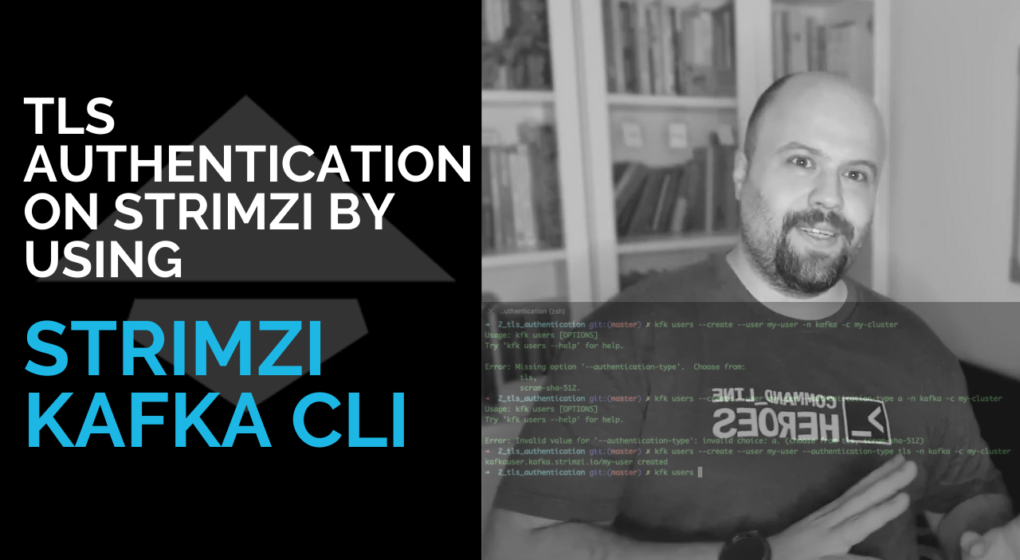
In this example we will demonstrate setting up TLS authentication for Strimzi using Strimzi Kafka CLI. So let's get started!
First lets list the clusters and see our clusters list.
kfk clusters --listIMPORTANT
If you don't have any Kafka cluster that is created on your OpenShift/Kubernetes, pls. see the Strimzi Quick Start document or simply use:
kfk clusters --create --cluster my-cluster -n kafkaAssuming we have a cluster called my-cluster already set up for us let's list the topics in the cluster
kfk topics --list -n kafka -c my-clusterIf it is a new cluster probably there is no topic living in the cluster yet. So let's create a new topic for our example.
Create a topic called my-topic with 12 partitions and replication
factor 3 in my-cluster cluster
kfk topics --create --topic my-topic --partitions 12 --replication-factor 3 -n kafka -c my-clusterRun console producer to produce messages to my-topic
kfk console-producer --topic my-topic -n kafka -c my-clusterRun console consumer to consume messages from my-topic
kfk console-consumer --topic my-topic -n kafka -c my-clusterAfter being sure to produce and consume messages without a problem, now lets enable the authentication for TLS. In Strimzi, if you want to
enable authentication, there are listeners configurations that provides
a couple of authentication methodologies like scram-sha-512, oauth
and tls.
In order to enable the authentication we have to alter our Kafka cluster:
kfk clusters --alter --cluster my-cluster -n kafkaAn editor will be opened in order to change the Strimzi Kafka cluster configuration. Since Strimzi Kafka cluster resource has many items inside, for now, we don’t have any special property flag in order to directly set the value while altering. That’s why we only open the cluster custom resource available for editing.
In the opened editor we have to add the following listeners as:
listeners:
plain: {}
tls:
authentication:
type: tlsIf you want to fully secure your cluster you have to also change the
plain listener for authentication, because with the upper configuration
unless we use a client configuration that doesn’t use SSL security
protocol it will use the plain one which doesn’t require any
authentication. In order to do that, we can tell the plain listener in
cluster config to use one of the authentication methodologies among
scram-sha-512 or oauth. In this example we will set it as
scram-sha-512 but we will show the authentication via scram-sha-512
in another example.
So the latest listener definition should be like this:
listeners:
plain:
authentication:
type: scram-sha-512
tls:
authentication:
type: tlsSave the file and see the successfully edited message.
After the configuration change all the broker pods will be updated one
by one, thanks to our operator. You can watch the pods state since we
have to wait till each of them are in ready state.
watch kubectl get pods -n kafkaNow lets run our console producer and consumer again and see what happens:
kfk console-producer --topic my-topic -n kafka -c my-clusterkfk console-consumer --topic my-topic -n kafka -c my-clusterYou got some WARN log messages saying disconnected (org.apache.kafka.clients.NetworkClient) from both
producer and consumer right?
When we check the first pod logs that we ran the producer and consumer commands we can see the failed authentication message:
kubectl logs -f my-cluster-kafka-0 -c kafka -n kafka2020-09-22 11:18:33,122 INFO [SocketServer brokerId=0] Failed authentication with /10.130.2.58 (Unexpected Kafka request of type METADATA during SASL handshake.) (org.apache.kafka.common.network.Selector) [data-plane-kafka-network-thread-0-ListenerName(PLAIN-9092)-SASL_PLAINTEXT-3]
Since we are not yet using SSL for authentication, but the PLAIN
connection method, which we set up as scram-sha-512, we can not
authenticate to the Strimzi Kafka cluster.
In order to login this cluster via SSL authentication we have to;
- Create a user that uses TLS authentication
- Create truststore and keystore files by getting the certificates from Openshift/Kubernetes cluster
- Create a client.properties file that is to be used by producer and consumer clients in order to be able to authenticate via TLS
Let's first create the user with the name my-user:
kfk users --create --user my-user --authentication-type tls -n kafka -c my-clusterAfter creating the user let's describe it to view a few attributes:
kfk users --describe --user my-user -n kafka -c my-clusterAt the bottom of the details of the user; in the status section, you can see a secret and a username definition:
Name: my-user
Namespace: kafka
Labels: strimzi.io/cluster=my-cluster
Annotations: <none>
API Version: kafka.strimzi.io/v1beta1
Kind: KafkaUser
Metadata:
Creation Timestamp: 2020-09-21T12:54:52Z
Generation: 3
Resource Version: 53996010
Self Link: /apis/kafka.strimzi.io/v1beta1/namespaces/kafka/kafkausers/my-user
UID: 1c1dad0c-4e7a-4e63-933c-a785e6941021
Spec:
Authentication:
Type: tls
Status:
Observed Generation: 3
Secret: my-user
Username: CN=my-user
Events: <none>
This means that a secret named my-user is created for this user and with the username CN=my-user as a common name definition.
In the secrets there are private and public keys that should be imported in the truststore and the keystore files that will be created shortly.
kubectl describe secret/my-user -n kafkaName: my-user
Namespace: kafka
Labels: app.kubernetes.io/instance=my-user
app.kubernetes.io/managed-by=strimzi-user-operator
app.kubernetes.io/name=strimzi-user-operator
app.kubernetes.io/part-of=strimzi-my-user
strimzi.io/cluster=my-cluster
strimzi.io/kind=KafkaUser
Annotations: <none>
Type: Opaque
Data
====
ca.crt: 1164 bytes
user.crt: 1009 bytes
user.key: 1704 bytes
user.p12: 2364 bytes
user.password: 12 bytes
In order create the truststore and keystore files just run the get_keys.sh file in the example directory:
chmod a+x ./get_keys.sh;./get_keys.shThis will generate two files:
-
truststore.jksfor the client's truststore definition -
user.p12for the client's keystore definition
TLS authentications are made with bidirectional TLS handshake. In order to do this apart from a truststore that has the public key imported, a keystore file that has both the public and private keys has to be created and defined in the client configuration file.
So let's create our client configuration file.
Our client configuration should have a few definitions like:
- Security protocol
- Truststore location and password
- Keystore location and password
Security protocol should be SSL and since the truststore and keystore files are located in the example directory the client config file should be something like this:
security.protocol=SSL
ssl.truststore.location=./truststore.jks
ssl.truststore.password=123456
ssl.keystore.location=./user.p12
ssl.keystore.password=123456Since the get_keys.sh script sets the store passwords as 123456 we use it in the config file.
Save it as client.properties (or just use the one that is already created in this directory with the name client.properties)
Now it's time to test it. Let's call the console producer and consumer again, but this time with the client configuration:
IMPORTANT
Be careful to run producer and consumer commands from example's directory. Otherwise you have to change the truststore and keystore paths in the client.properties file.
kfk console-producer --topic my-topic -n kafka -c my-cluster --producer.config client.propertiesThe console producer seems to be working just fine since we can produce messages.
>message1
>message2
>message3
>
Let's run the console consumer to consume the just produced messages:
kfk console-consumer --topic my-topic -n kafka -c my-cluster --consumer.config client.propertiesmessage1
message2
message3
Worked like a charm!
We are able to configure the Strimzi cluster and use the client configurations for TLS authentication easily with Strimzi Kafka CLI.
Access the repo of this post from here: https://github.com/systemcraftsman/strimzi-kafka-cli/tree/master/examples/2_tls_authentication
If you are interested more, you can have a look at the short video that I explain the TLS authentication example here:
Take care👋
